If you want to watch iptv smoothly on your Windows computer and are looking for the best windows iptv player, this article introduces you to Sfvip player, which meets the criteria you are looking for.
SFVIP Player is a great iptv player that runs iptv m3u links, xtream codes and stbemu codes in the same application. If you are not familiar with iptv and are looking for an iptv player, you should definitely download sfvip player immediately.
Why SFVIP Player is the Best Wondows IPTV Player?
If you want to have a simple use, an easy interface and a smooth iptv experience, the best iptv player you can use on the computer is SFVIP Player.The program is made especially for users who want to watch iptv from pc.There is sfvip player x64 or sfvip player x32 despite the different versions of your computer.
Reasons why Sfvip Player is the favorite iptv player;
1-) It can play xtream, iptv m3u and stbemu codes.
2-) Compatible with Windows 10 and other versions, with a small footprint.
3-) Updates are coming regularly.
4-) It is completely free.
SFVIP Player Installation and Download Link 2025
SFVIP player is quite easy to run on a computer, and although there are no versions for Android or iOS, the newly updated versions for windows users are widely used. Below you can find out how to download windows sfvip player iptv player step by step.
1-) Click on the link above to download Sfvip Player.
2-) The website that opens is the official website of the sfvip player program. Select and download one of the x32 or x64 options according to the version of your computer.
3-) It will come out as a folder from the rar file, take it to the desktop.
4-) Enter the folder and click on the sfvip player program and open it.
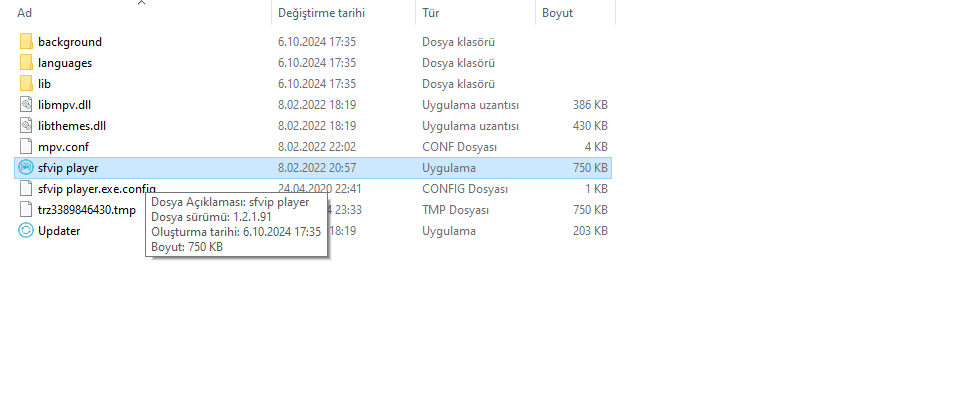
How to Use Iptv Codes in SFVIP Player?
Let’s open the SFVIP Player program and follow the steps below in order.
1-) Click on the three dots icon at the top right of the program. ![]()
2-) Click on the User icon ![]() and we will be presented with the Mac, User/Pass and Playlist options.
and we will be presented with the Mac, User/Pass and Playlist options. ![]()
3-) We will choose which iptv code we have. I click on the Mac option because I have the stbemu code.
4-) You can enter any name you want in the name section on the screen that appears.
5-) We will enter the stbemu portal server address in the Address section. 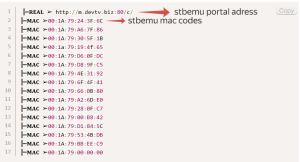
6-) We will enter the active mac address of the stbemu portal in the Mac section and go down and click the Yes button.
7-) The Playlist section is where we will run our iptv m3u link.
😎 User/Pass is where we will run the xtream code.
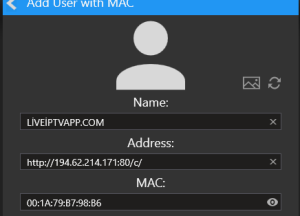
How Do We Find Iptv Codes?
We have the best windows iptv player program, but the most important part is how do we find the iptv codes? Iptv m3u codes, stbemu codes and xtream codes are shared on the internet, but it is really hard to know which code has expired, which one is working or not, or which iptv code is up to date.
In order to provide you with this convenience, we share up-to-date stbemu codes and xtream codes every day for free on our website. You can access current stbemu codes 2025 and xtream codes 2025 from the links just below.

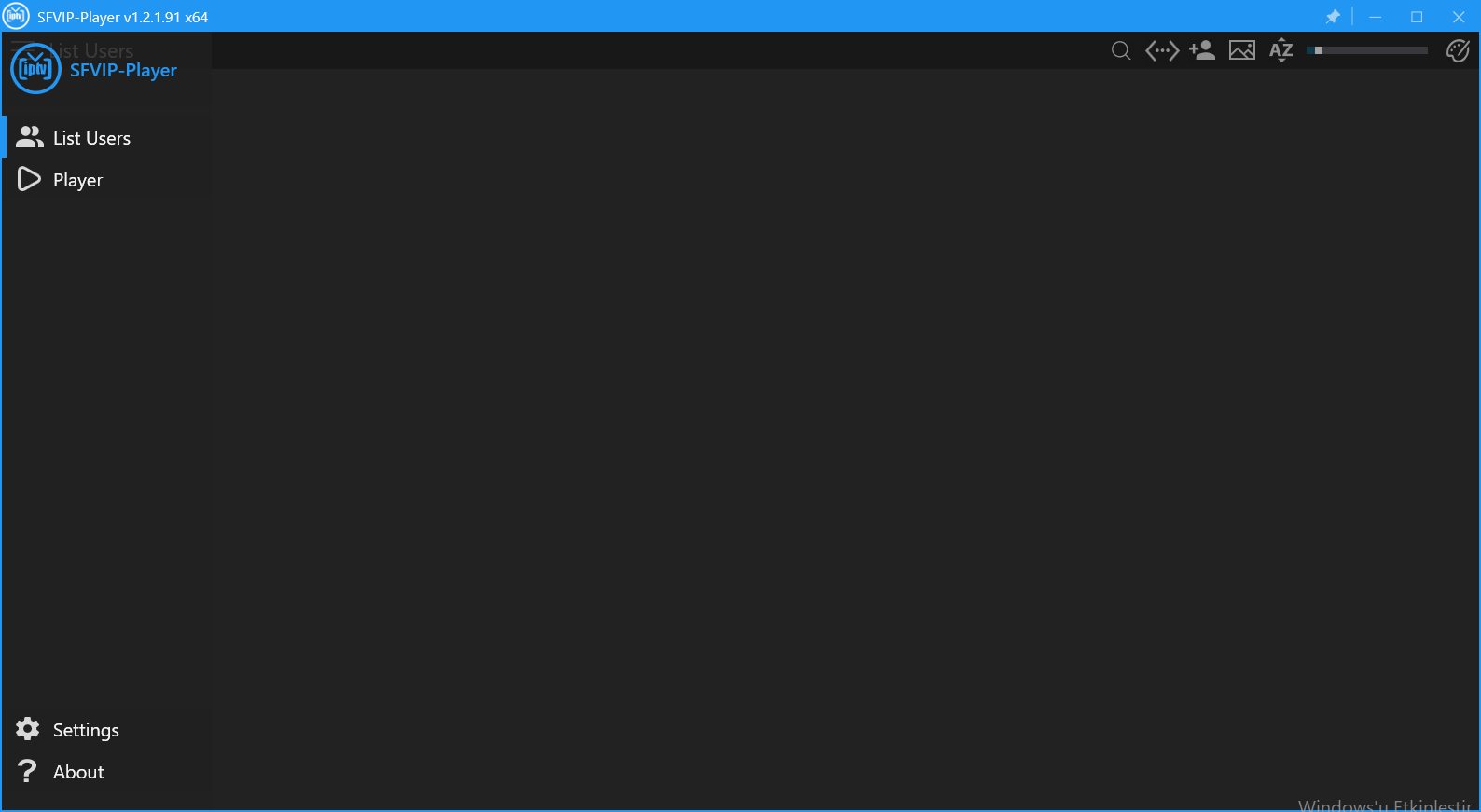
Leave a Reply